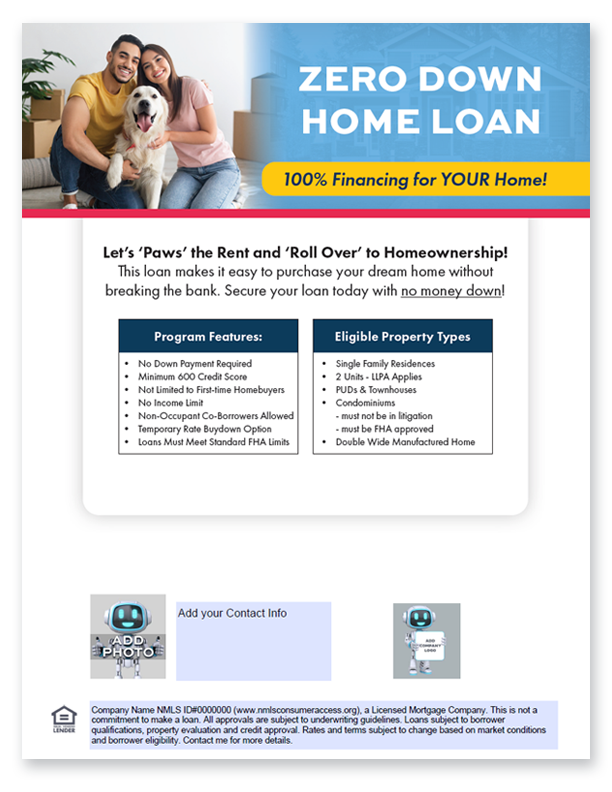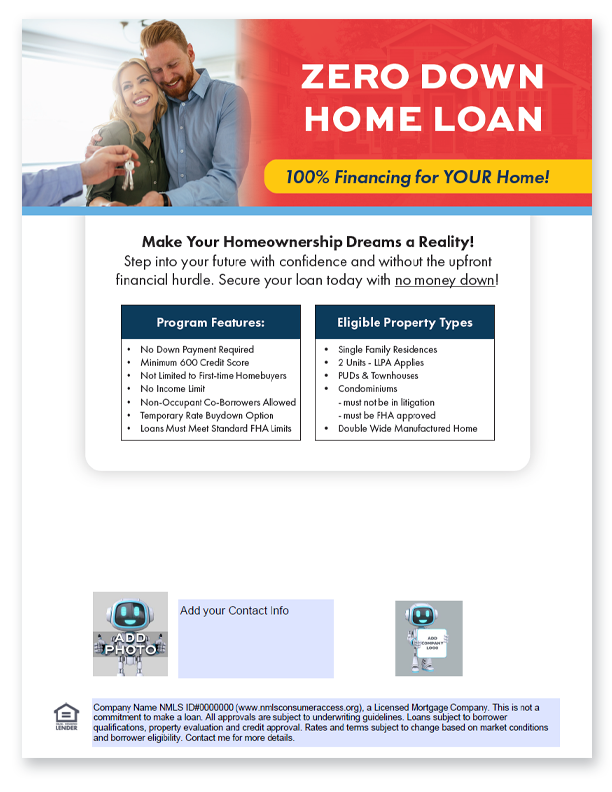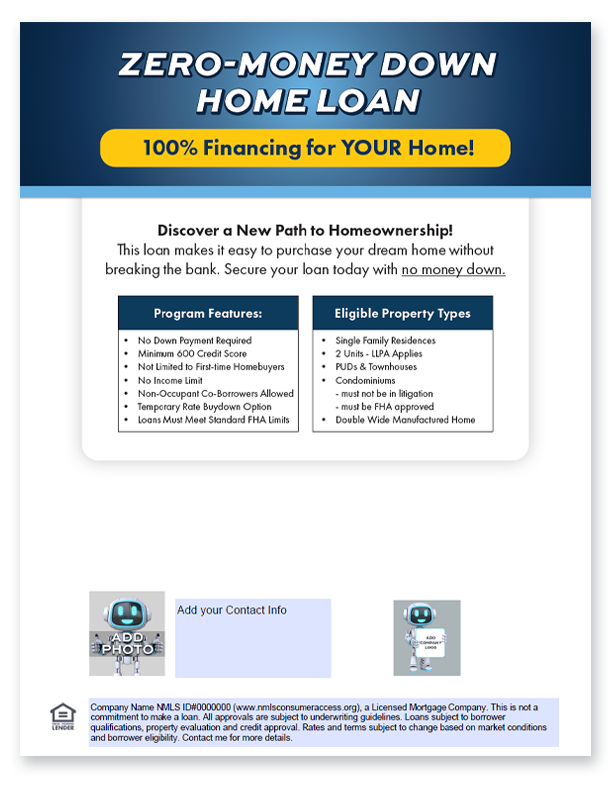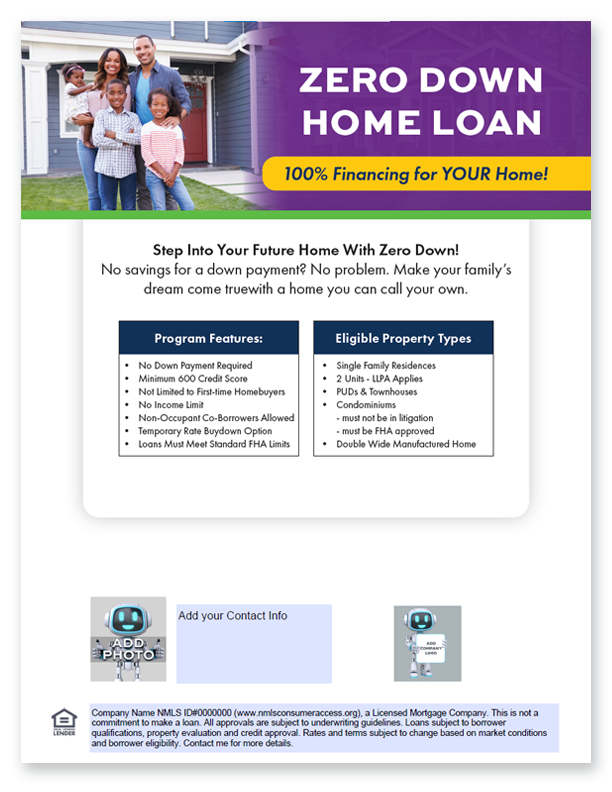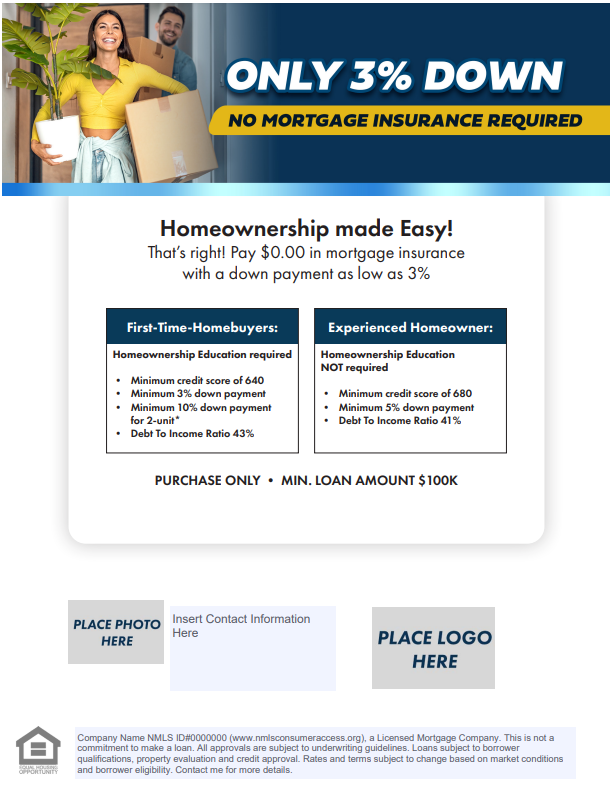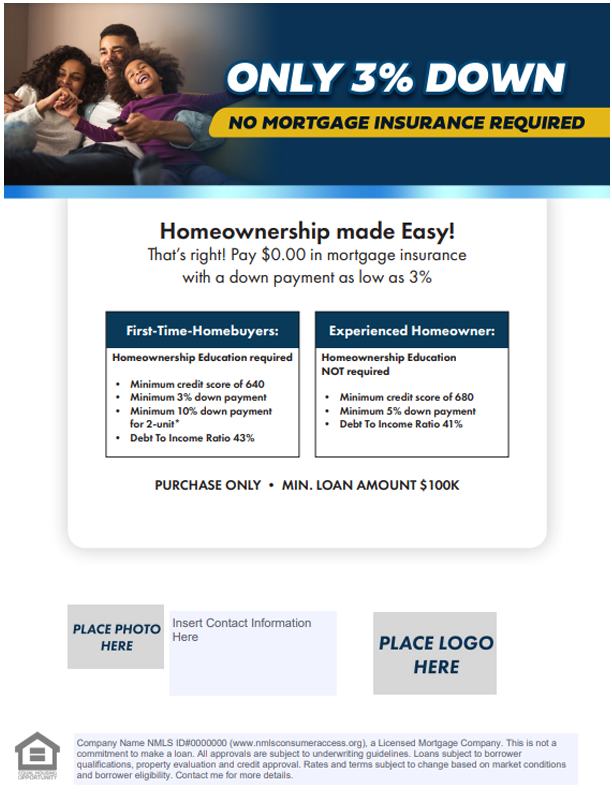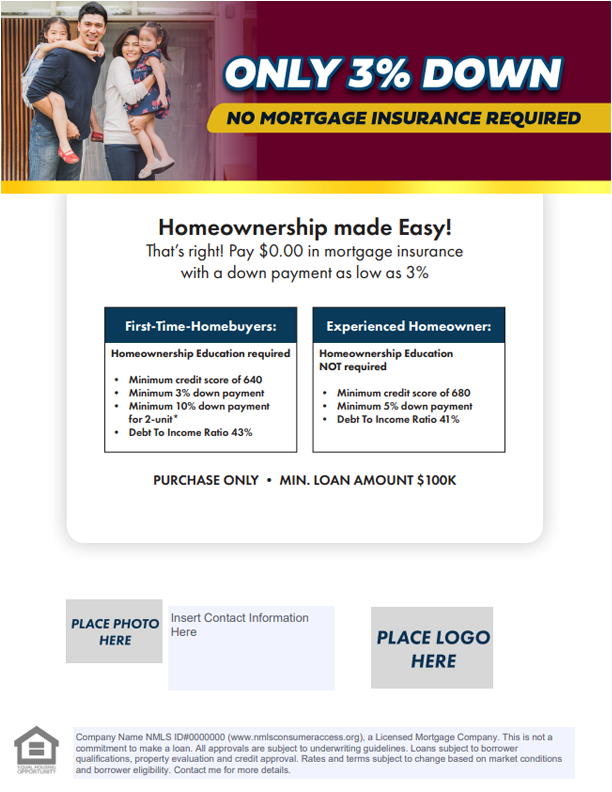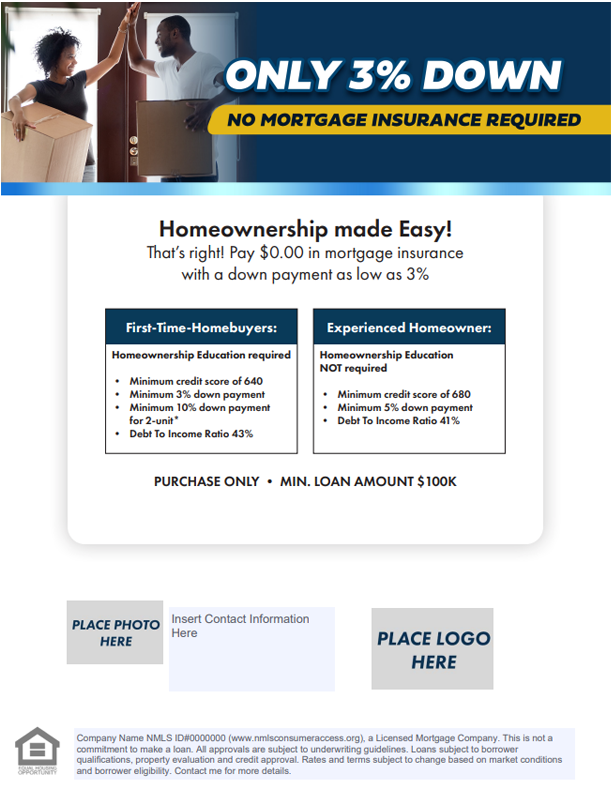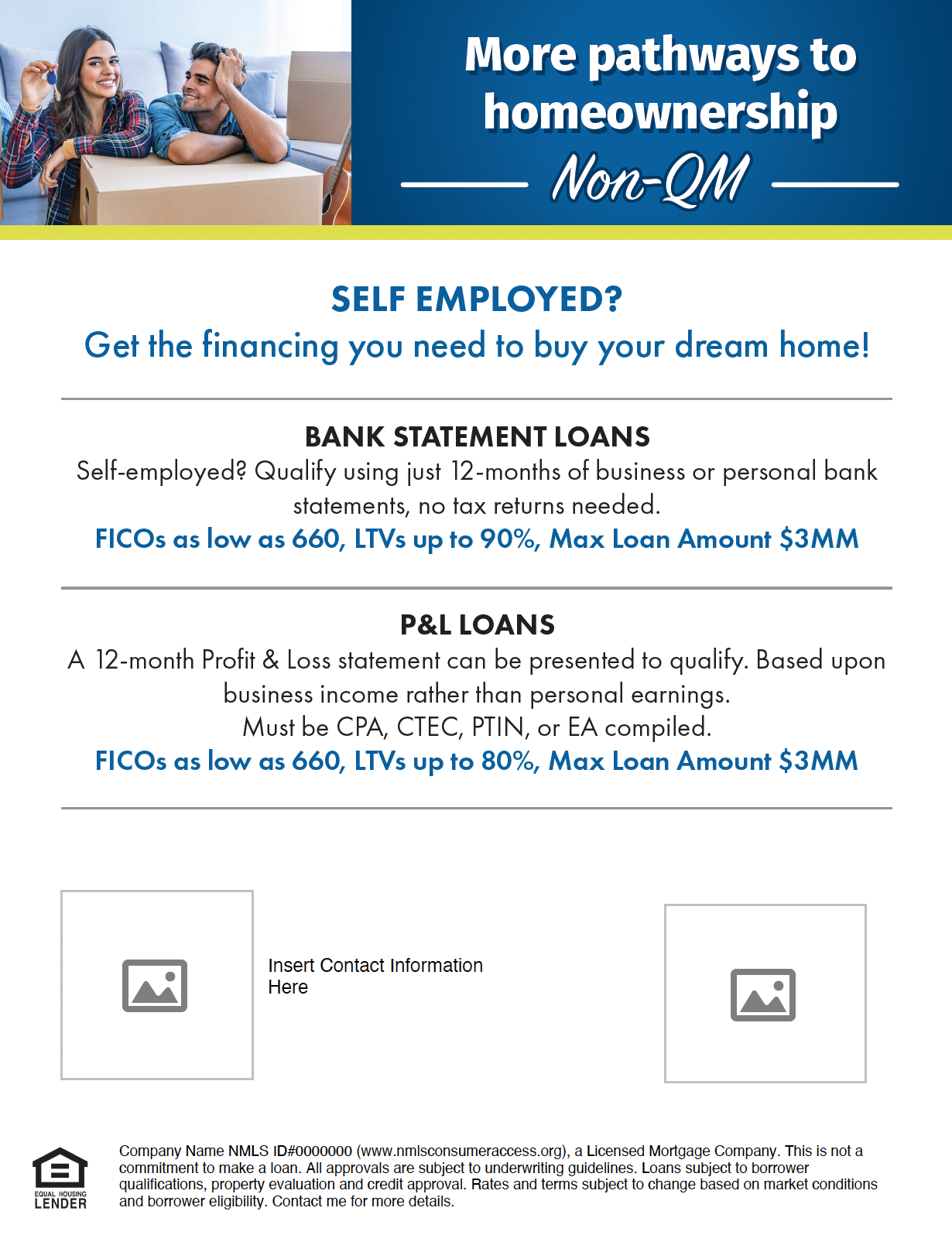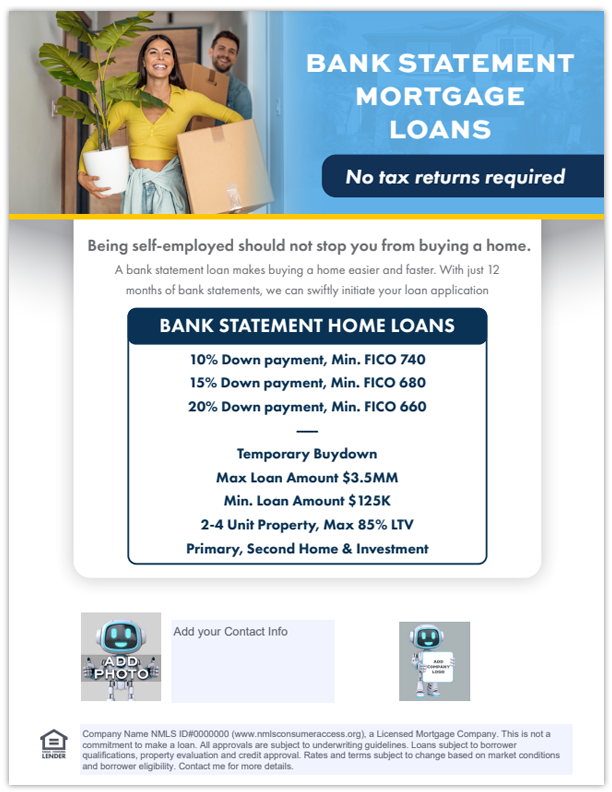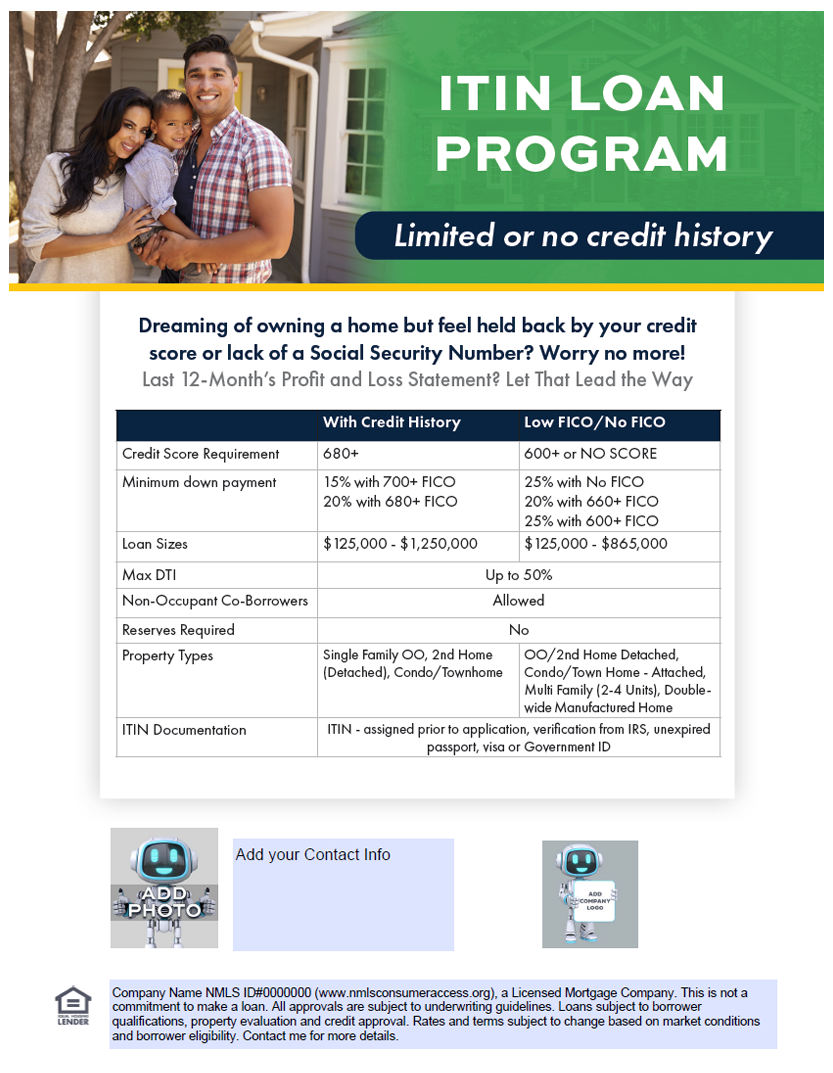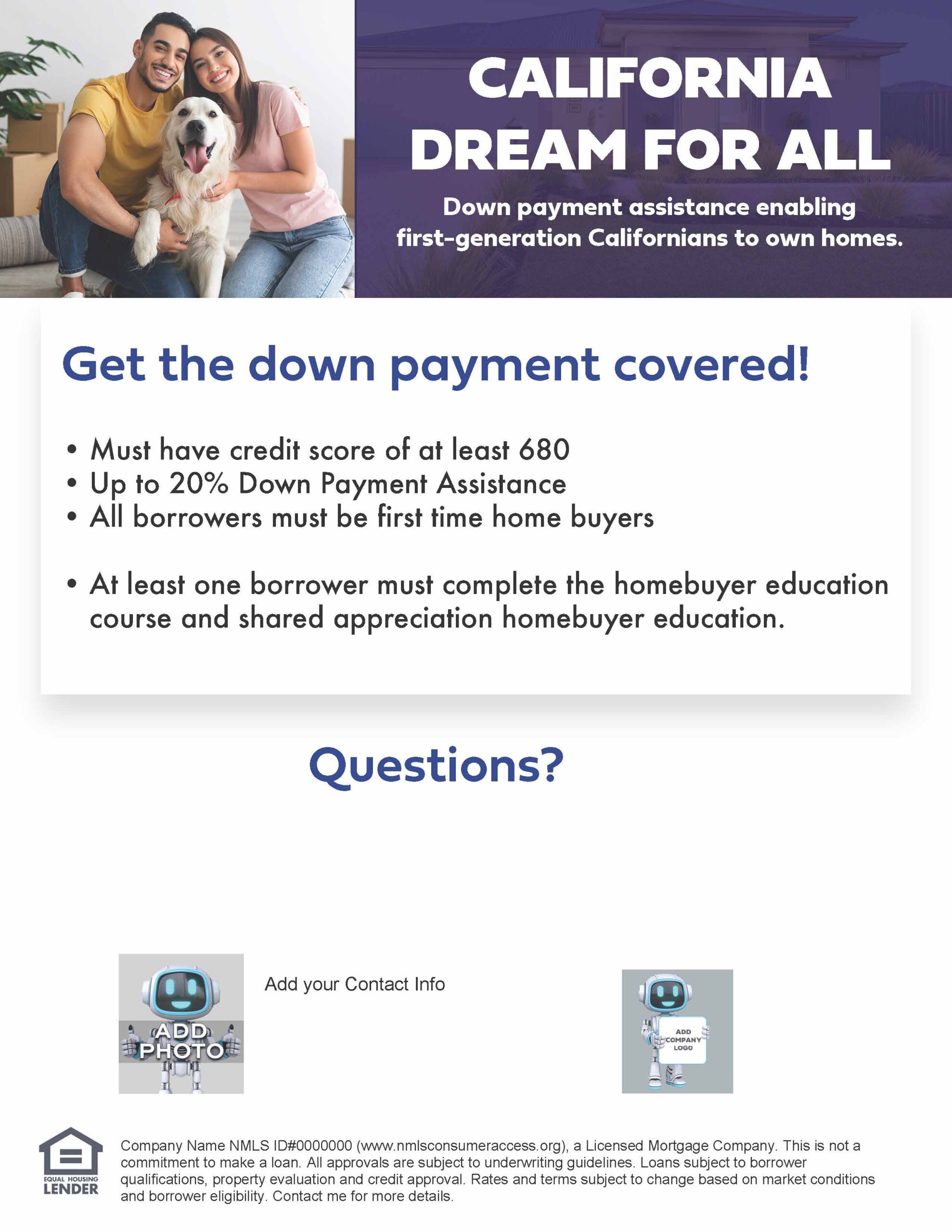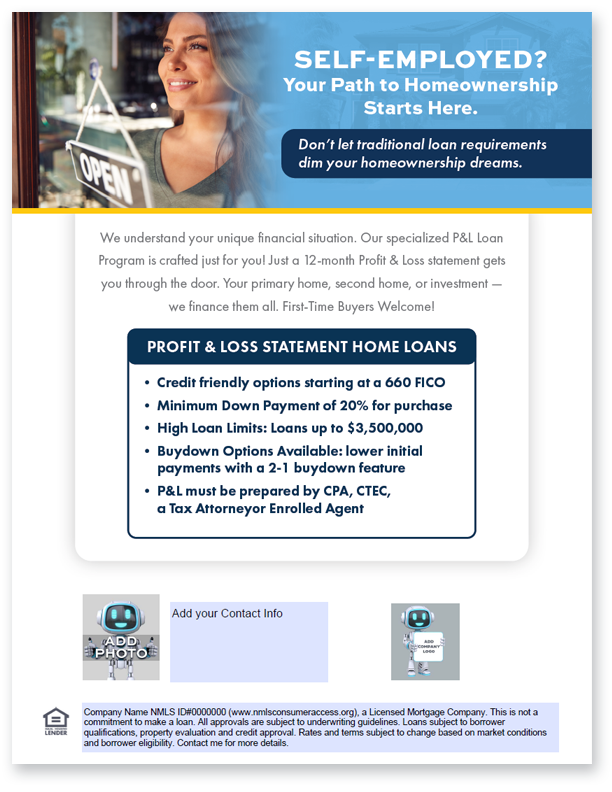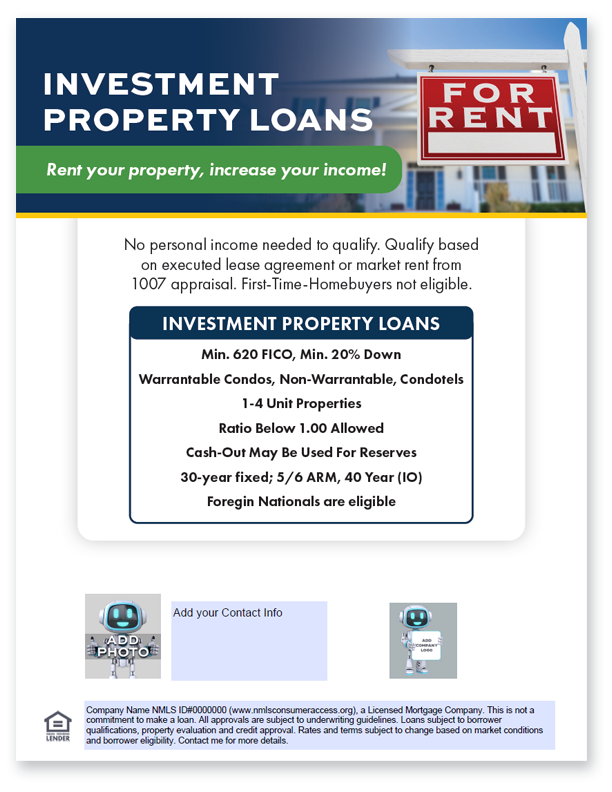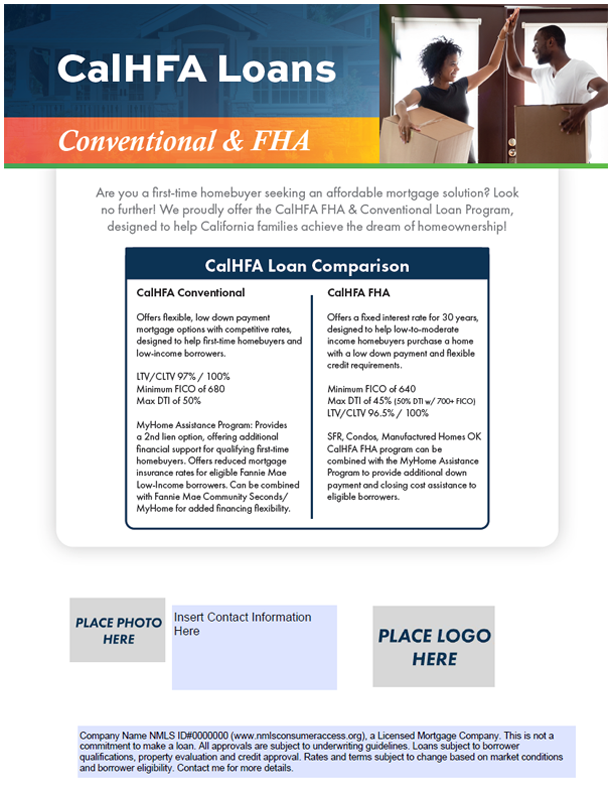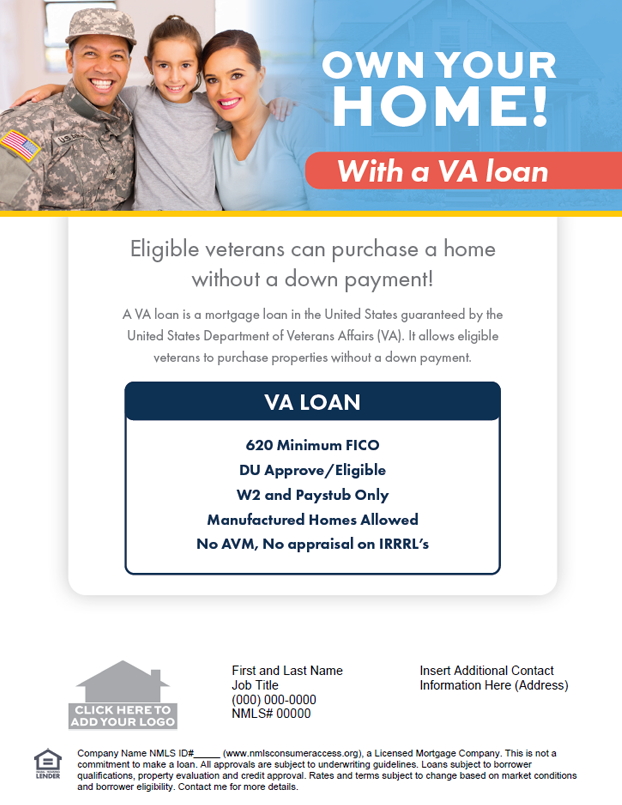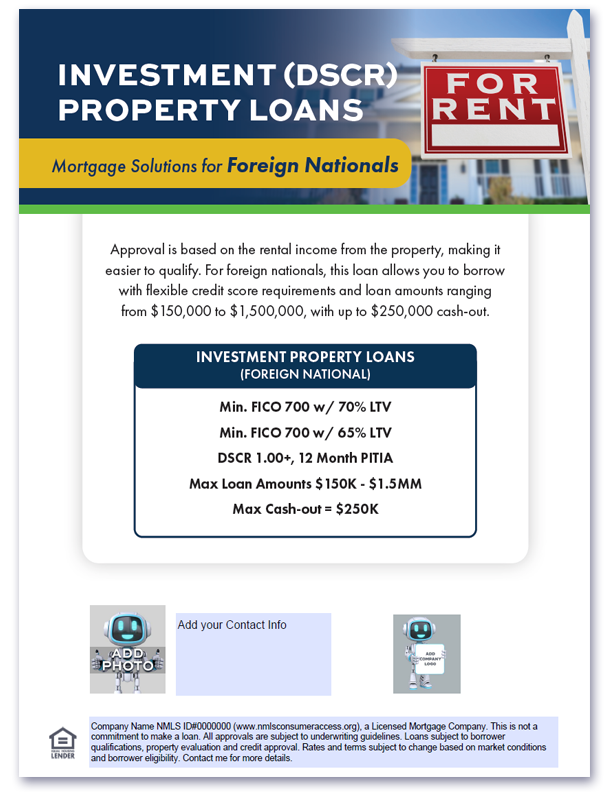white label marketing materials
Your success is our success!
Marketing Flyers
1. Get Adobe Reader installed on your computer, which is a program that lets you edit the flyers. This program is available for free on the web.
2. Download the flyer you wish to utilize and save it to your computer or desktop. You’ll need to download the file even if it opens on a new tab.
3. Add your company logo by clicking on the image area and selecting your logo file.
4. Add your photo(s) following a similar process.
5. Fill in your personal information, like your name, contact details, and NMLS ID.
6. Save the edited flyer and use it however you want.
BluePoint Mortgage is providing accurate information about its products only. By downloading these materials, you agree that you are responsible for having your own legal/compliance team review and revise, including adding any necessary state or federal disclaimers and/or licensing information. You agree BPM is not giving you legal advice and/or representing that this document complies with any advertising or licensing laws.